Facebook
is continually devoting the maximum hard work to their mobile apps
bringing much more easier and convenient user experience.
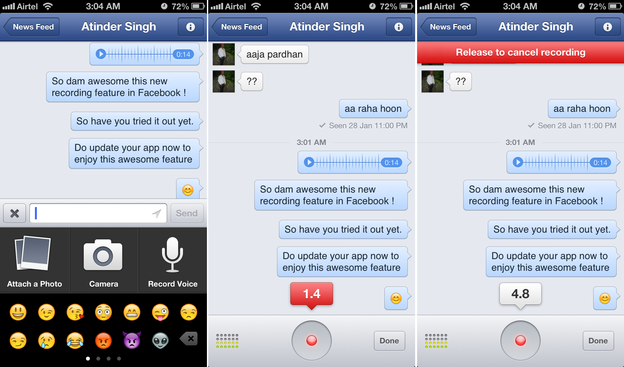
Well recently they added another video and voice recording feature that can be easily used to record voice messages that are too big to be texted up. So now you can share voice notes, songs sung by yourself and pretty much everything that can be voiced out.
The best part I liked about their feature is that its simple, it does not have many options but just one recording button and the one is sound pitch tracker. Even they have added awesome smileys right below three option's so you can add them together with your recordings.
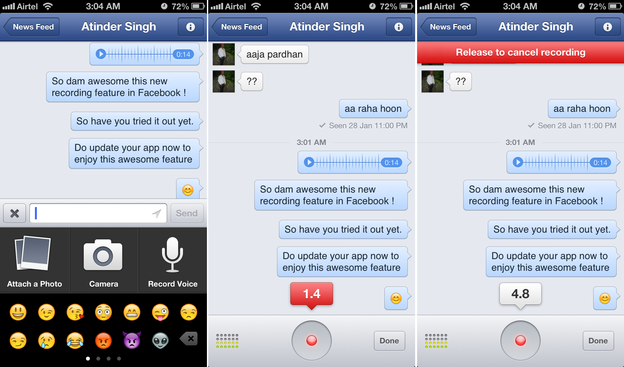
Well recently they added another video and voice recording feature that can be easily used to record voice messages that are too big to be texted up. So now you can share voice notes, songs sung by yourself and pretty much everything that can be voiced out.
The best part I liked about their feature is that its simple, it does not have many options but just one recording button and the one is sound pitch tracker. Even they have added awesome smileys right below three option's so you can add them together with your recordings.
How to Send Voice Message on Facebook
Well if you are interested in sending these voice messages then you need to have an iOS device for right now as this feature is still not released for Android devices. After that make sure your facebook app is updated, as this feature comes in the latest update.- Make sure you have everything.
- Now visit your messages, and click to message anyone.
- Now just click that
+icon on the left and you will get screens like above image. - Just click on Record Voice and you will be taken to voice recording option.
- Now press and hold that red recording button and start recording your message.
- Now as soon as you release that button your message is sent.
- Now if you wish to cancel the recording just slide left or right while you are recording.
- Then release the button to cancel it.






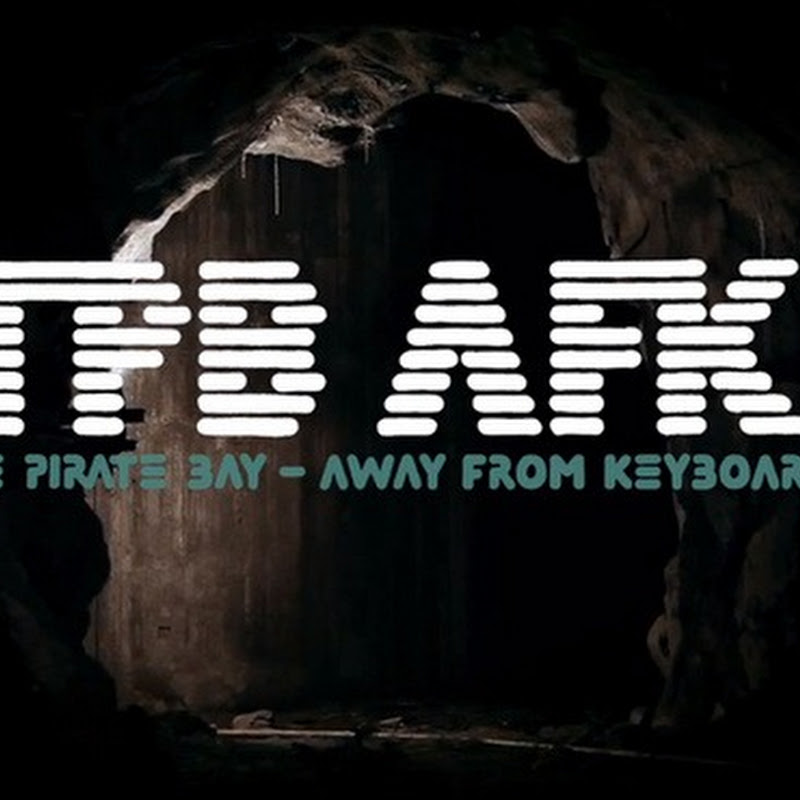





0 comments:
Post a Comment