 Now
you can simply download any Facebook Album @ a click of a button by
simply using PhotoLive Chrome Extension which is free and really easy to
configure you simply have to install and then go boom click on the
download album button and that’s it see below how it works .:
Now
you can simply download any Facebook Album @ a click of a button by
simply using PhotoLive Chrome Extension which is free and really easy to
configure you simply have to install and then go boom click on the
download album button and that’s it see below how it works .:
1. Make sure you are using Chrome if you don’t have download and install Chrome Browser.
2. After downloading and installing the Chrome Browser Install PhotoLive Extension
3. Now after you have installed PhotoLive Extension you go to Facebook.com and you will see something like below .:
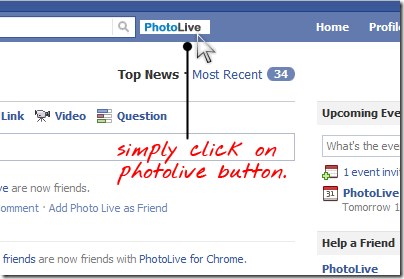
4. Now after clicking this little button go to any Facebook Album you wanna download and you will something like below .:
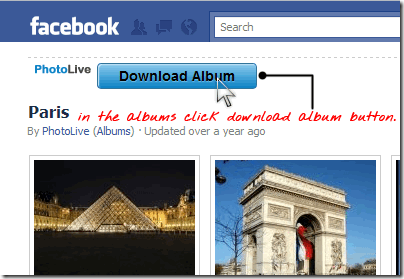
5. So now you can see download album button which you can click and your download will start in a form of ZIP File.
6. So now enjoy this free add-on and have fun browsing other amazing stuff on our website.











0 comments:
Post a Comment